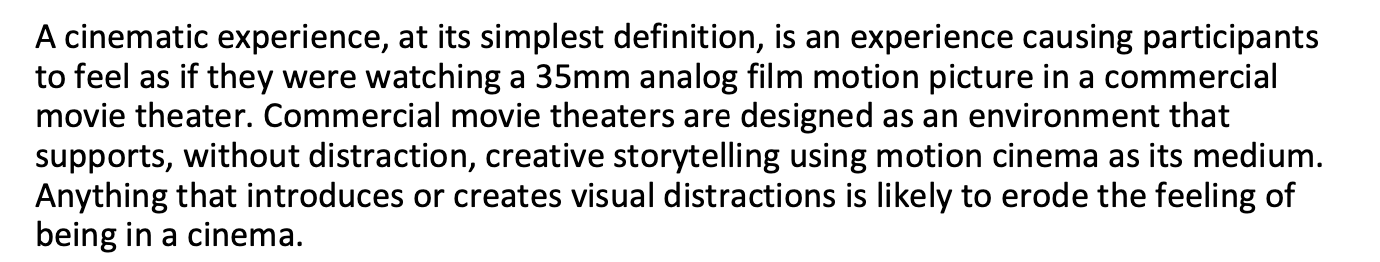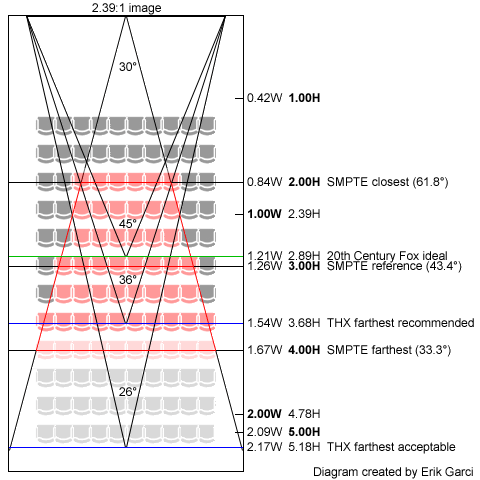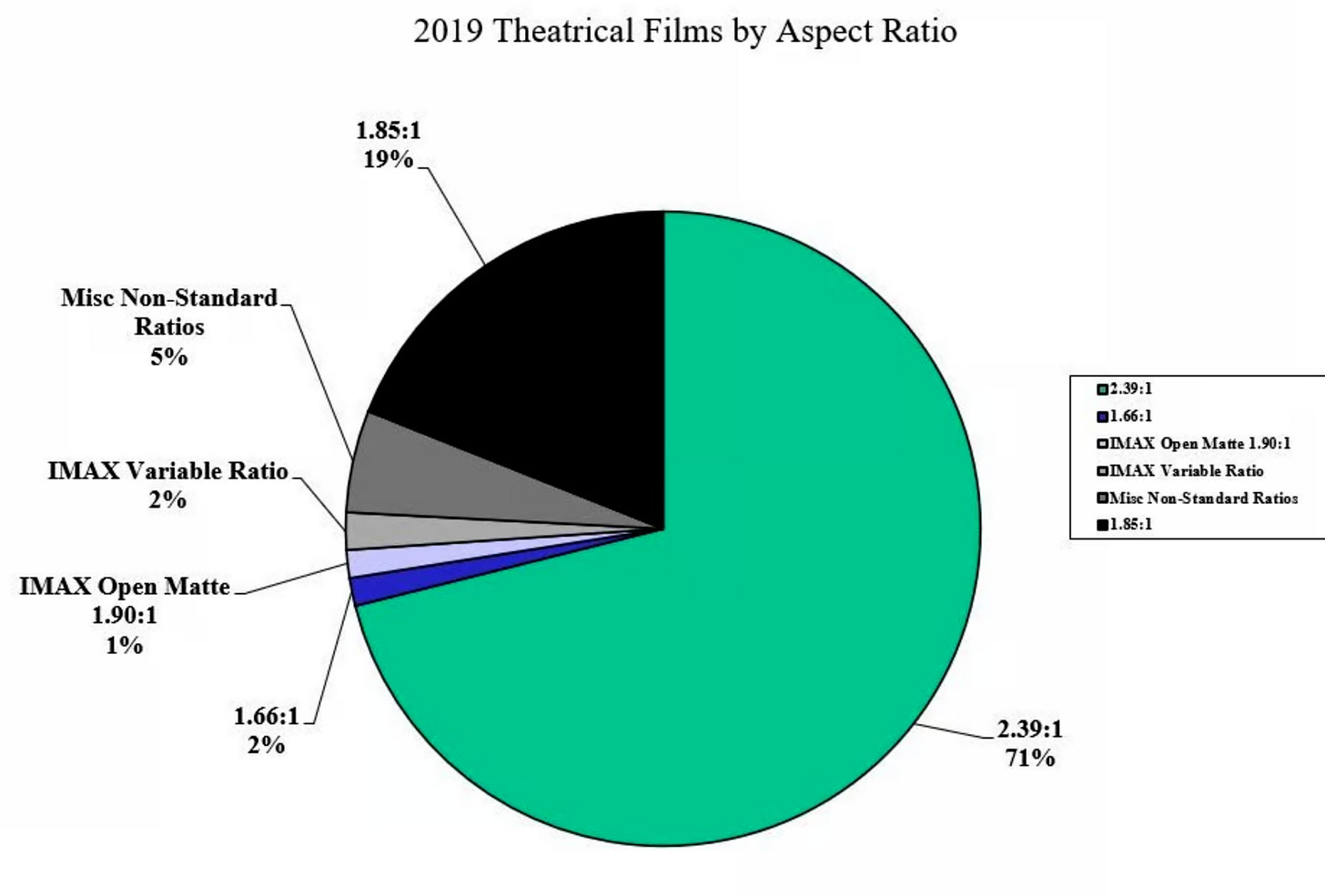How to Choose A Screen Size That's Right for Your Room
This is way more important (and slightly more complicated) than you think.
That quotation is from the CEDIA/CTA-published recommendation called Home Theater Video Design Bulletin CTA/CEDIA-CEB23-B that is available for free on the CTA web site: Home Theater Video Design (CTA/CEDIA-CEB23-B). In their words, they try to cover recommendations for:
Optimized Room layout and environment/system design
Image performance objectives/specifications
Recommended practices for image evaluation and calibration
Compliance with international video standards and digital rights management
Optimizing Room Layout in Relation to Screen Size
Much of room layout is about acoustics, and that is defined in a separate document, RP22. I size my room and place my seats largely based on room acoustics, as discussed in RP22 & then I decide on screen size. Then I return to RP22 for adjustment of speaker positions based on the selected screen size, if necessary.
The main visual implications to consider are image fidelity (brightness, color, contrast and so on) and the viewing angle for the audience (or, how much a viewer's the field of vision is occupied by the image on the screen).
Viewing angle is a function of seating distance and screen size. Viewing angles and seat arrangements are extensively discussed but not rigidly proscribed in CEB23. They note that the ITU recommends a 58 degree field of view of UHD (4K) content. Many people find that too large, except for 2.35:1 style content, or IMAX content. (IMAX specifies a 70 degree horizontal field of view for mastering, but they will accept anything from 60 to 120 degrees for presentation, according to https://lfexaminer.com/2009/05/what-is-immersive/.)
A poll on AVSForum showed that people with a 16x9 screen were most likely to have a 45 degree field of view and people with a 2.35:1 screen were likely to have a 60 degree field of view….but there were more people outside that range than in it.*
This graphic ends up being pretty useful to help visualize the situation with 2.35 images/screens.** You can also pay attention to where you prefer to sit in a commercial theater, pace off (walk) the distance from seat to screen, counting the steps, and then walk the width of the screen, again counting the steps....and get a close approximation in that way of the field of view you prefer.
Another piece to consider for layout and your screen? Visibility from the second row, on a riser. This calculator can be useful for that: https://www.avsforum.com/threads/riser-height-calculator.505237/
And, finally, you need to reach a certain amount of peak brightness with your particular screen with your particular projector to see a “reference level” image in your theater. And this may impact all the other choice. How to estimate this is covered in a separate post.
In parting, a friendly warning: projectors have a minimum and maximum throw distance. Sometimes you will be limited in how large an image you can throw simply because you cannot place the projector far enough away (like many projectors cannot project a 120" 16x9 diagonal image in a 10' room).
Footnotes
*A little experimentation is in order. So get some chairs that are easy to move around, if you have the time in your build schedule, and try out various distances / levels of immersion, before committing, can be useful. Keep in mind that changing your seating location will change the audio performance of the room, so this is best to do BEFORE committing to speaker and (especially) subwoofer placement, if possible.
**I will admit it. I am a fan of 2.35:1 screens when a room allows for one that is sufficiently tall that 16:9 content looks large enough in the middle of it. Why?
Comparison of images on a constant height basis (2.39 screen on the left, 16x9 screen on the right):
Detailed views. Here is how different movies look on a 16:9 screen:
And then the same movies on a 2.34:1 screen that is the same height as the screen above: